Pin It Now!
You use facebook daily, and you know facebook is coming up with new features frequently. Recently they enabled Timeline, New Appearance of images etc. Now we have one more feature to use it on facebook. That is, now we can send profile picture of any one in facebook chat. Yes it shows Profile Pics of the person you want to send to your friend. No matter You are friends with that person or not. You just have to Note the User ID or User Name.
STEPS FOR SENDING PROFILE PICTURES IN FACEBOOK CHAT:
Enter like this [[USER ID]] OR [[USER NAME]]
IF YOU LIKE THIS SHARE AND LIKE THIS TRICK.
STEPS FOR SENDING PROFILE PICTURES IN FACEBOOK CHAT:
- Login to your Facebook Account.
- Visit the Profile of the Person/Group/Page whose Profile pic you want to send.
- Copy The User Name or User ID from address bar.
- Now in chat box put the User Name like this: [[funsms94]]
- And after that Hit Enter. And see profile picture on chat box.
Enter like this [[USER ID]] OR [[USER NAME]]
IF YOU LIKE THIS SHARE AND LIKE THIS TRICK.
BEST TRICKS. CHECK THIS VIDEO
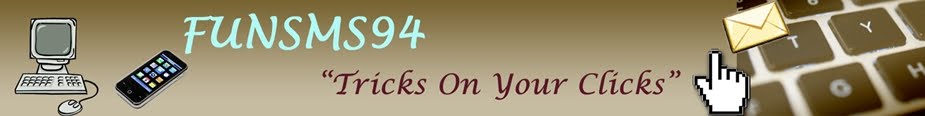







0 comments:
Post a Comment
How you like this post?
Comment and feel free to ask any question.
(Please do not spam, spam will be removed after moderation)